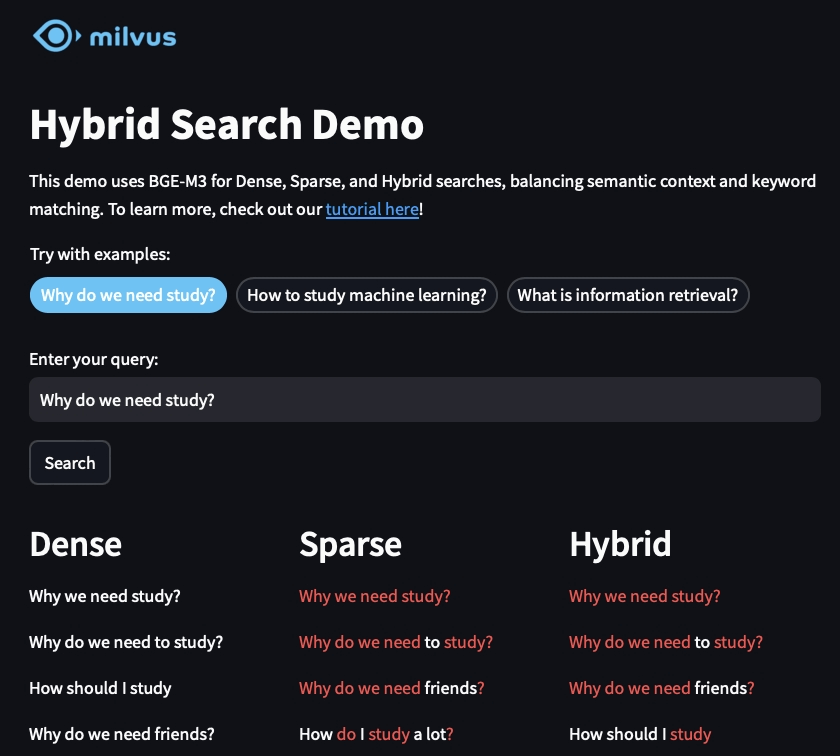Auto-suggest improves user experience by streamlining input processes, reducing errors, and guiding users toward relevant choices. When users interact with forms, search bars, or other input fields, auto-suggest anticipates their intent based on partial input and displays possible matches. This minimizes the effort required to type full queries, accelerates task completion, and helps users avoid mistakes caused by typos or incomplete knowledge of valid options. For example, a search engine’s auto-suggest feature can display popular or recent queries as a user types, allowing them to select a predefined option instead of typing the entire phrase.
One key benefit is the reduction of user effort. Auto-suggest allows users to select from a list of suggestions, which is especially useful on mobile devices where typing is less convenient. For instance, an address input field that suggests cities or streets as the user types eliminates the need to recall exact spellings or navigate complex menus. Developers can implement this by querying a backend API in real time as the user types, filtering results based on the input. Another example is code editors that suggest function names or variables as developers type, reducing keystrokes and preventing syntax errors. This efficiency is particularly valuable in technical workflows where precision and speed matter.
Auto-suggest also improves accuracy by constraining inputs to valid or common options. For example, a form field for selecting a country can limit inputs to recognized names, preventing typos like “Untied States” instead of “United States.” Additionally, it can surface contextually relevant suggestions—such as recent searches or frequently accessed items—based on user behavior. A practical implementation might involve caching common queries or using machine learning to rank suggestions by likelihood of use. By guiding users toward valid choices, auto-suggest reduces friction and cognitive load, making interfaces more intuitive. For developers, balancing real-time performance with responsiveness is critical—excessive API calls or slow queries can negate the benefits, so techniques like debouncing input or prefetching data are often necessary to optimize the experience.