Grouping Search
A grouping search allows Milvus to group the search results by the values in a specified field to aggregate data at a higher level. For example, you can use a basic ANN search to find books similar to the one at hand, but you can use a grouping search to find the book categories that may involve the topics discussed in that book. This topic describes how to use Grouping Search along with key considerations.
Overview
When entities in the search results share the same value in a scalar field, this indicates that they are similar in a particular attribute, which may negatively impact the search results.
Assume a collection stores multiple documents (denoted by docId). To retain as much semantic information as possible when converting documents into vectors, each document is split into smaller, manageable paragraphs (or chunks) and stored as separate entities. Even though the document is divided into smaller sections, users are often still interested in identifying which documents are most relevant to their needs.
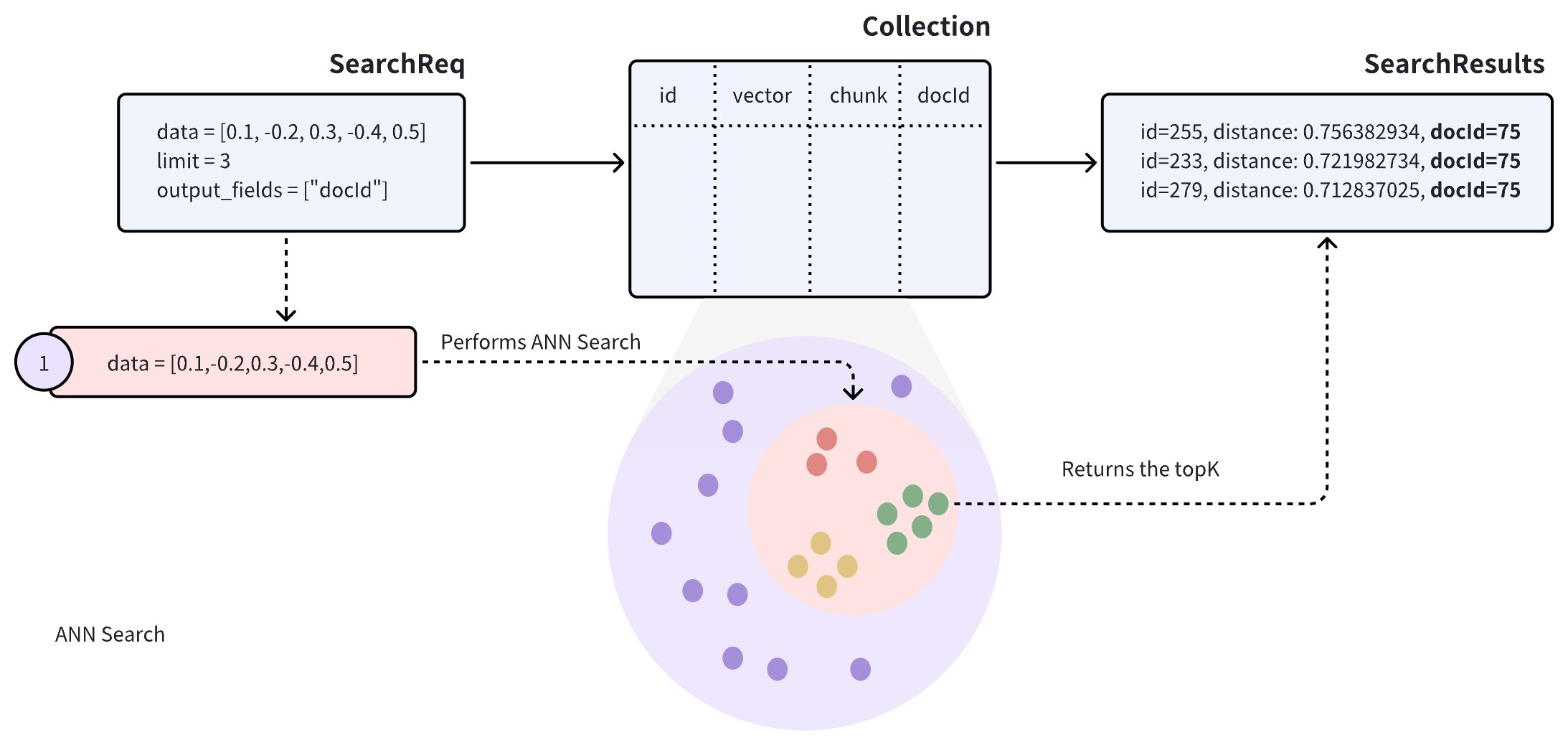 Ann Search
Ann Search
When performing an Approximate Nearest Neighbor (ANN) search on such a collection, the search results may include several paragraphs from the same document, potentially causing other documents to be overlooked, which may not align with the intended use case.
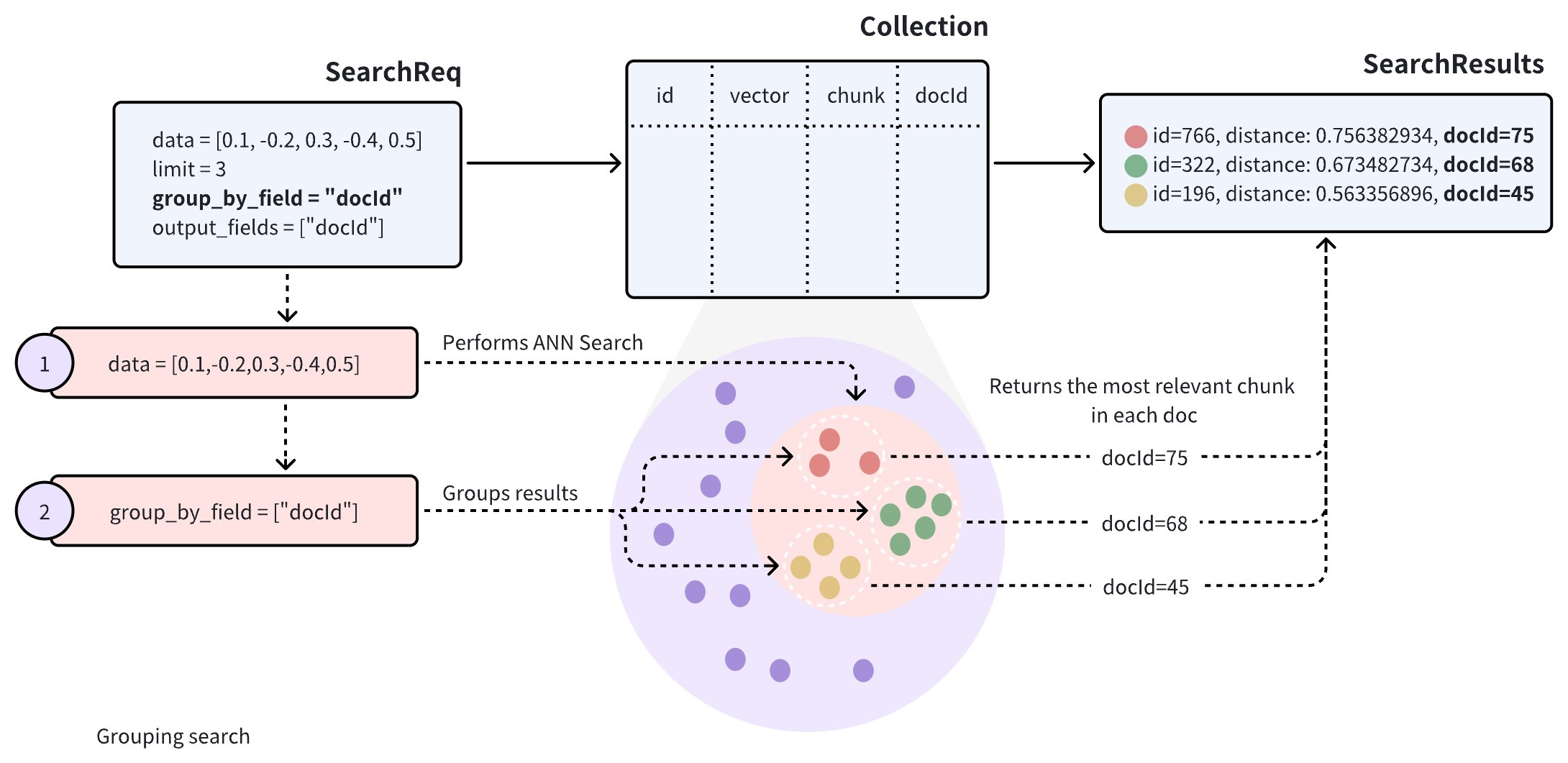 Grouping Search
Grouping Search
To improve the diversity of search results, you can add the group_by_field parameter in the search request to enable Grouping Search. As shown in the diagram, you can set group_by_field to docId. Upon receiving this request, Milvus will:
Perform an ANN search based on the provided query vector to find all entities most similar to the query.
Group the search results by the specified
group_by_field, such asdocId.Return the top results for each group, as defined by the
limitparameter, with the most similar entity from each group.
By default, Grouping Search returns only one entity per group. If you want to increase the number of results to return per group, you can control this with the group_size and strict_group_size parameters.
Perform Grouping Search
This section provides example code to demonstrate the use of Grouping Search. The following example assumes the collection includes fields for id, vector, chunk, and docId.
[
{"id": 0, "vector": [0.3580376395471989, -0.6023495712049978, 0.18414012509913835, -0.26286205330961354, 0.9029438446296592], "chunk": "pink_8682", "docId": 1},
{"id": 1, "vector": [0.19886812562848388, 0.06023560599112088, 0.6976963061752597, 0.2614474506242501, 0.838729485096104], "chunk": "red_7025", "docId": 5},
{"id": 2, "vector": [0.43742130801983836, -0.5597502546264526, 0.6457887650909682, 0.7894058910881185, 0.20785793220625592], "chunk": "orange_6781", "docId": 2},
{"id": 3, "vector": [0.3172005263489739, 0.9719044792798428, -0.36981146090600725, -0.4860894583077995, 0.95791889146345], "chunk": "pink_9298", "docId": 3},
{"id": 4, "vector": [0.4452349528804562, -0.8757026943054742, 0.8220779437047674, 0.46406290649483184, 0.30337481143159106], "chunk": "red_4794", "docId": 3},
{"id": 5, "vector": [0.985825131989184, -0.8144651566660419, 0.6299267002202009, 0.1206906911183383, -0.1446277761879955], "chunk": "yellow_4222", "docId": 4},
{"id": 6, "vector": [0.8371977790571115, -0.015764369584852833, -0.31062937026679327, -0.562666951622192, -0.8984947637863987], "chunk": "red_9392", "docId": 1},
{"id": 7, "vector": [-0.33445148015177995, -0.2567135004164067, 0.8987539745369246, 0.9402995886420709, 0.5378064918413052], "chunk": "grey_8510", "docId": 2},
{"id": 8, "vector": [0.39524717779832685, 0.4000257286739164, -0.5890507376891594, -0.8650502298996872, -0.6140360785406336], "chunk": "white_9381", "docId": 5},
{"id": 9, "vector": [0.5718280481994695, 0.24070317428066512, -0.3737913482606834, -0.06726932177492717, -0.6980531615588608], "chunk": "purple_4976", "docId": 3},
]
In the search request, set both group_by_field and output_fields to docId. Milvus will group the results by the specified field and return the most similar entity from each group, including the value of docId for each returned entity.
from pymilvus import MilvusClient
client = MilvusClient(
uri="http://localhost:19530",
token="root:Milvus"
)
query_vectors = [
[0.14529211512077012, 0.9147257273453546, 0.7965055218724449, 0.7009258593102812, 0.5605206522382088]]
# Group search results
res = client.search(
collection_name="my_collection",
data=query_vectors,
limit=3,
group_by_field="docId",
output_fields=["docId"]
)
# Retrieve the values in the `docId` column
doc_ids = [result['entity']['docId'] for result in res[0]]
import io.milvus.v2.client.ConnectConfig;
import io.milvus.v2.client.MilvusClientV2;
import io.milvus.v2.service.vector.request.SearchReq
import io.milvus.v2.service.vector.request.data.FloatVec;
import io.milvus.v2.service.vector.response.SearchResp
MilvusClientV2 client = new MilvusClientV2(ConnectConfig.builder()
.uri("http://localhost:19530")
.token("root:Milvus")
.build());
FloatVec queryVector = new FloatVec(new float[]{0.14529211512077012f, 0.9147257273453546f, 0.7965055218724449f, 0.7009258593102812f, 0.5605206522382088f});
SearchReq searchReq = SearchReq.builder()
.collectionName("my_collection")
.data(Collections.singletonList(queryVector))
.topK(3)
.groupByFieldName("docId")
.outputFields(Collections.singletonList("docId"))
.build();
SearchResp searchResp = client.search(searchReq);
List<List<SearchResp.SearchResult>> searchResults = searchResp.getSearchResults();
for (List<SearchResp.SearchResult> results : searchResults) {
System.out.println("TopK results:");
for (SearchResp.SearchResult result : results) {
System.out.println(result);
}
}
// Output
// TopK results:
// SearchResp.SearchResult(entity={docId=5}, score=0.74767184, id=1)
// SearchResp.SearchResult(entity={docId=2}, score=0.6254269, id=7)
// SearchResp.SearchResult(entity={docId=3}, score=0.3611898, id=3)
import (
"context"
"fmt"
"github.com/milvus-io/milvus/client/v2/entity"
"github.com/milvus-io/milvus/client/v2/milvusclient"
)
ctx, cancel := context.WithCancel(context.Background())
defer cancel()
milvusAddr := "localhost:19530"
client, err := milvusclient.New(ctx, &milvusclient.ClientConfig{
Address: milvusAddr,
})
if err != nil {
fmt.Println(err.Error())
// handle error
}
defer client.Close(ctx)
queryVector := []float32{0.3580376395471989, -0.6023495712049978, 0.18414012509913835, -0.26286205330961354, 0.9029438446296592}
resultSets, err := client.Search(ctx, milvusclient.NewSearchOption(
"my_collection", // collectionName
3, // limit
[]entity.Vector{entity.FloatVector(queryVector)},
).WithANNSField("vector").
WithGroupByField("docId").
WithOutputFields("docId"))
if err != nil {
fmt.Println(err.Error())
// handle error
}
for _, resultSet := range resultSets {
fmt.Println("IDs: ", resultSet.IDs.FieldData().GetScalars())
fmt.Println("Scores: ", resultSet.Scores)
fmt.Println("docId: ", resultSet.GetColumn("docId").FieldData().GetScalars())
}
import { MilvusClient, DataType } from "@zilliz/milvus2-sdk-node";
const address = "http://localhost:19530";
const token = "root:Milvus";
const client = new MilvusClient({address, token});
var query_vector = [0.3580376395471989, -0.6023495712049978, 0.18414012509913835, -0.26286205330961354, 0.9029438446296592]
res = await client.search({
collection_name: "my_collection",
data: [query_vector],
limit: 3,
group_by_field: "docId"
})
// Retrieve the values in the `docId` column
var docIds = res.results.map(result => result.entity.docId)
export CLUSTER_ENDPOINT="http://localhost:19530"
export TOKEN="root:Milvus"
curl --request POST \
--url "${CLUSTER_ENDPOINT}/v2/vectordb/entities/search" \
--header "Authorization: Bearer ${TOKEN}" \
--header "Content-Type: application/json" \
-d '{
"collectionName": "my_collection",
"data": [
[0.3580376395471989, -0.6023495712049978, 0.18414012509913835, -0.26286205330961354, 0.9029438446296592]
],
"annsField": "vector",
"limit": 3,
"groupingField": "docId",
"outputFields": ["docId"]
}'
In the request above, limit=3 indicates that the system will return search results from three groups, with each group containing the single most similar entity to the query vector.
Configure group size
By default, Grouping Search returns only one entity per group. If you want multiple results per group, adjust the group_size and strict_group_size parameters.
# Group search results
res = client.search(
collection_name="my_collection",
data=query_vectors, # query vector
limit=5, # number of groups to return
group_by_field="docId", # grouping field
group_size=2, # p to 2 entities to return from each group
strict_group_size=True, # return exact 2 entities from each group
output_fields=["docId"]
)
FloatVec queryVector = new FloatVec(new float[]{0.14529211512077012f, 0.9147257273453546f, 0.7965055218724449f, 0.7009258593102812f, 0.5605206522382088f});
SearchReq searchReq = SearchReq.builder()
.collectionName("my_collection")
.data(Collections.singletonList(queryVector))
.topK(5)
.groupByFieldName("docId")
.groupSize(2)
.strictGroupSize(true)
.outputFields(Collections.singletonList("docId"))
.build();
SearchResp searchResp = client.search(searchReq);
List<List<SearchResp.SearchResult>> searchResults = searchResp.getSearchResults();
for (List<SearchResp.SearchResult> results : searchResults) {
System.out.println("TopK results:");
for (SearchResp.SearchResult result : results) {
System.out.println(result);
}
}
// Output
// TopK results:
// SearchResp.SearchResult(entity={docId=5}, score=0.74767184, id=1)
// SearchResp.SearchResult(entity={docId=5}, score=-0.49148706, id=8)
// SearchResp.SearchResult(entity={docId=2}, score=0.6254269, id=7)
// SearchResp.SearchResult(entity={docId=2}, score=0.38515577, id=2)
// SearchResp.SearchResult(entity={docId=3}, score=0.3611898, id=3)
// SearchResp.SearchResult(entity={docId=3}, score=0.19556211, id=4)
import (
"context"
"fmt"
"github.com/milvus-io/milvus/client/v2/entity"
"github.com/milvus-io/milvus/client/v2/milvusclient"
)
ctx, cancel := context.WithCancel(context.Background())
defer cancel()
milvusAddr := "localhost:19530"
client, err := milvusclient.New(ctx, &milvusclient.ClientConfig{
Address: milvusAddr,
})
if err != nil {
fmt.Println(err.Error())
// handle error
}
defer client.Close(ctx)
queryVector := []float32{0.3580376395471989, -0.6023495712049978, 0.18414012509913835, -0.26286205330961354, 0.9029438446296592}
resultSets, err := client.Search(ctx, milvusclient.NewSearchOption(
"my_collection", // collectionName
5, // limit
[]entity.Vector{entity.FloatVector(queryVector)},
).WithANNSField("vector").
WithGroupByField("docId").
WithStrictGroupSize(true).
WithGroupSize(2).
WithOutputFields("docId"))
if err != nil {
fmt.Println(err.Error())
// handle error
}
for _, resultSet := range resultSets {
fmt.Println("IDs: ", resultSet.IDs.FieldData().GetScalars())
fmt.Println("Scores: ", resultSet.Scores)
fmt.Println("docId: ", resultSet.GetColumn("docId").FieldData().GetScalars())
}
import { MilvusClient, DataType } from "@zilliz/milvus2-sdk-node";
const address = "http://localhost:19530";
const token = "root:Milvus";
const client = new MilvusClient({address, token});
var query_vector = [0.3580376395471989, -0.6023495712049978, 0.18414012509913835, -0.26286205330961354, 0.9029438446296592]
res = await client.search({
collection_name: "my_collection",
data: [query_vector],
limit: 5,
group_by_field: "docId",
group_size: 2,
strict_group_size: true
})
// Retrieve the values in the `docId` column
var docIds = res.results.map(result => result.entity.docId)
curl --request POST \
--url "${CLUSTER_ENDPOINT}/v2/vectordb/entities/search" \
--header "Authorization: Bearer ${TOKEN}" \
--header "Content-Type: application/json" \
-d '{
"collectionName": "my_collection",
"data": [
[0.3580376395471989, -0.6023495712049978, 0.18414012509913835, -0.26286205330961354, 0.9029438446296592]
],
"annsField": "vector",
"limit": 5,
"groupingField": "docId",
"groupSize":2,
"strictGroupSize":true,
"outputFields": ["docId"]
}'
In the example above:
group_size: Specifies the desired number of entities to return per group. For instance, settinggroup_size=2means each group (or eachdocId) should ideally return two of the most similar paragraphs (or chunks). Ifgroup_sizeis not set, the system defaults to returning one result per group.strict_group_size: This boolean parameter controls whether the system should strictly enforce the count set bygroup_size. Whenstrict_group_size=True, the system will attempt to include the exact number of entities specified bygroup_sizein each group (e.g., two paragraphs), unless there isn’t enough data in that group. By default (strict_group_size=False), the system prioritizes meeting the number of groups specified by thelimitparameter, rather than ensuring each group containsgroup_sizeentities. This approach is generally more efficient in cases where data distribution is uneven.
For additional parameter details, refer to search.
Considerations
Indexing: This grouping feature works only for collections that are indexed with these index types: FLAT, IVF_FLAT, IVF_SQ8, HNSW, HNSW_PQ, HNSW_PRQ, HNSW_SQ, DISKANN, SPARSE_INVERTED_INDEX.
Number of groups: The
limitparameter controls the number of groups from which search results are returned, rather than the specific number of entities within each group. Setting an appropriatelimithelps control search diversity and query performance. Reducinglimitcan reduce computation costs if data is densely distributed or performance is a concern.Entities per group: The
group_sizeparameter controls the number of entities returned per group. Adjustinggroup_sizebased on your use case can increase the richness of search results. However, if data is unevenly distributed, some groups may return fewer entities than specified bygroup_size, particularly in limited data scenarios.Strict group size: When
strict_group_size=True, the system will attempt to return the specified number of entities (group_size) for each group, unless there isn’t enough data in that group. This setting ensures consistent entity counts per group but may lead to performance degradation with uneven data distribution or limited resources. If strict entity counts aren’t required, settingstrict_group_size=Falsecan improve query speed.If the query vectors already exist in the target collection, consider using
idsinstead of retrieving them before searches. For details, refer to Primary-Key Search.