Coordinator HA
As shown in the Milvus architecture, Milvus consists of many components and has them work in a distributed manner. Among all the components, Milvus ensures the high availability of the workers through scaling up and scaling out of the nodes, making coordinators the only weak link in the chain.
Overview
In the 2.2.3 release, Milvus implements high availability for coordinators to make them work in the active-standby mode, mitigating possible single points of failure (SPoFs) that can result in service unavailability.
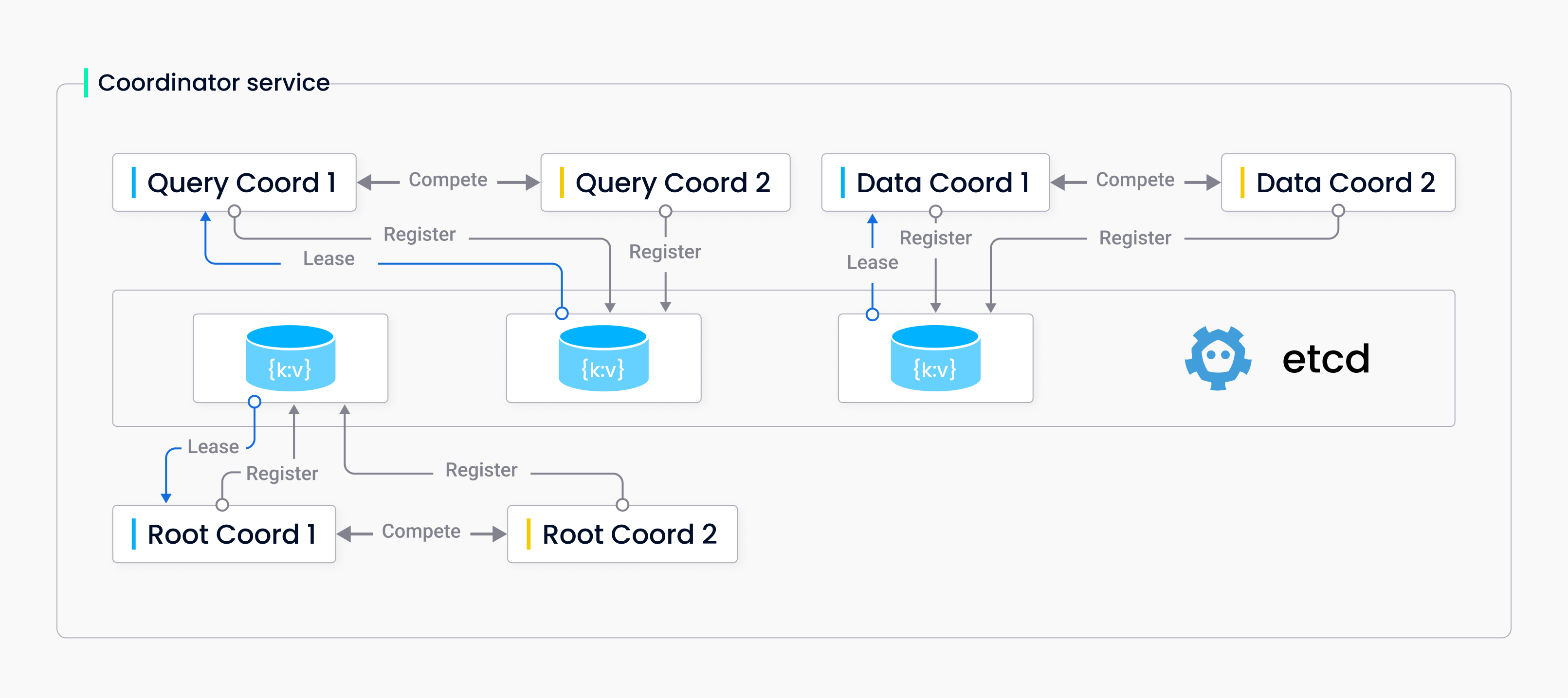 Coordinator HA
Coordinator HA
The figure above illustrates how coordinators work in the active-standby mode. When a pair of coordinators start, they register with etcd using their server ID and compete for the active role. The coordinator who succeeds in leasing the active role from the etcd will start serving, and the other coordinator in the pair will remain on standby, watching the active role and ready to serve if the active coordinator dies.
Enable coordinator HA
With Helm
To start multiple coordinators and have them work in active-standby mode, you should make the following changes to your values.yaml file.
- Set
xxxCoordinator.replicasto2. - Set
xxxCoordinator.activeStandby.enabledtotrue.
The following code snippet uses RootCoord as an example. You can do the same to coordinators of other types.
rootCoordinator:
enabled: true
# You can set the number of replicas greater than 1 only if you also need to set activeStandby.enabled to true.
replicas: 2 # Otherwise, remove this configuration item.
resources: {}
nodeSelector: {}
affinity: {}
tolerations: []
extraEnv: []
heaptrack:
enabled: false
profiling:
enabled: false # Enable live profiling
activeStandby:
enabled: true # Set this to true to have RootCoordinators work in active-standby mode.
With Docker
To start multiple coordinators and have them work in active-standby mode, you can add some definitions to the docker-compose file that you use to start your Milvus cluster.
The following code snippet uses RootCoord as an example. You can do the same to coordinators of other types.
rootcoord:
container_name: milvus-rootcoord
image: milvusdb/milvus:v2.2.3
command: ["milvus", "run", "rootcoord"]
environment:
ETCD_ENDPOINTS: etcd:2379
MINIO_ADDRESS: minio:9000
PULSAR_ADDRESS: pulsar://pulsar:6650
ROOT_COORD_ADDRESS: rootcoord:53100
# add ROOT_COORD_ENABLE_ACTIVE_STANDBY to enable active standby
ROOT_COORD_ENABLE_ACTIVE_STANDBY: true
depends_on:
- "etcd"
- "pulsar"
- "minio"
# add the following to have RootCoords work in active-standby mode
# rootcoord-1:
# container_name: milvus-rootcoord-1
# image: milvusdb/milvus:v2.2.3
# command: ["milvus", "run", "rootcoord"]
# environment:
# ETCD_ENDPOINTS: etcd:2379
# MINIO_ADDRESS: minio:9000
# PULSAR_ADDRESS: pulsar://pulsar:6650
# ROOT_COORD_ADDRESS: rootcoord-1:53100
# # add ROOT_COORD_ENABLE_ACTIVE_STANDBY to enable active standby
# ROOT_COORD_ENABLE_ACTIVE_STANDBY: true
# depends_on:
# - "etcd"
# - "pulsar"
# - "minio"
With Mac/Linux shell
To start multiple coordinators and have them work in active-standby mode, you can
Download the Milvus source code to your local drive, and start up a Milvus cluster from the source code as follows:
sudo ./scripts/start_cluster.shMilvus runs with only one coordinator of each type at the end of this step.
Update
milvus.yamlto change the port number of the coordinator of each type. The following uses rootCoord as an example.rootCoord: address: localhost port: 53100 # change to 53001Start the standby coordinator.
sudo nohup ./bin/milvus run rootcoord > /tmp/rootcoord2.log 2>&1 &At the end of this step, run the following command to verify that two coordinator processes exists.
ps aux|grep milvusThe output should be similar to
> ps aux|grep milvus root 12813 0.7 0.2 410709648 82432 ?? S 5:18PM 0:33.28 ./bin/milvus run rootcoord root 12816 0.5 0.2 409487968 62352 ?? S 5:18PM 0:22.69 ./bin/milvus run proxy root 17739 0.1 0.3 410289872 91792 s003 SN 6:01PM 0:00.30 ./bin/milvus run rootcoord ...And the standby coordinator outputs a log entry every ten seconds as follows:
[INFO] [sessionutil/session_util.go:649] ["serverName: rootcoord is in STANDBY ..."]Kill the active coordinator in a pair and watch the behavior of the standby coordinator.
You can find that it takes 60 seconds for the standby coordinator to take over the active role.
[2022/09/21 11:58:33.855 +08:00] [DEBUG] [sessionutil/session_util.go:677] ["watch the ACTIVE key"] [DELETE="key:\"by-dev/meta/session/rootcoord\" mod_revision:167 "] [2022/09/21 11:58:33.856 +08:00] [DEBUG] [sessionutil/session_util.go:677] ["watch the ACTIVE key"] [DELETE="key:\"by-dev/meta/session/rootcoord-15\" mod_revision:167 "] [2022/09/21 11:58:33.856 +08:00] [INFO] [sessionutil/session_util.go:683] ["stop watching ACTIVE key"] [2022/09/21 11:58:33.856 +08:00] [INFO] [sessionutil/session_util.go:655] ["start retrying to register as ACTIVE service..."] [2022/09/21 11:58:33.859 +08:00] [INFO] [sessionutil/session_util.go:641] ["register ACTIVE service successfully"] [ServerID=19] [2022/09/21 11:58:33.859 +08:00] [INFO] [sessionutil/session_util.go:690] ["quit STANDBY mode, this node will become ACTIVE"] [2022/09/21 11:58:33.859 +08:00] [INFO] [rootcoord/root_coord.go:638] ["rootcoord switch from standby to active, activating"] [2022/09/21 11:58:33.859 +08:00] [INFO] [rootcoord/root_coord.go:306] ["RootCoord Register Finished"] [2022/09/21 11:58:33.859 +08:00] [DEBUG] [rootcoord/service.go:148] ["RootCoord start done ..."] [2022/09/21 11:58:33.859 +08:00] [DEBUG] [components/root_coord.go:58] ["RootCoord successfully started"]
Related configuration items
Coordinator HA is disabled by default. You can enable this feature manually by changing the following items in your Milvus configuration file.
Limits
Currently, there is no strong consistency guarantee between the active and standby service. Therefore, the standby coordinator needs to reload the metadata while taking over the active role.
Etcd releases a lease only after the current session has timed out. The session timeout defaults to 60 seconds. Therefore, there is a 60-second gap between when the active coordinator dies and when the standby coordinator takes over the active role.