Milvus Metadata Management (1) How to View Metadata
How to View Metadata
Author: Yihua Mo
Date: 2019-12-24
We introduced some information about metadata in Managing Data in Massive-Scale Vector Search Engine. This article mainly shows how to view the metadata of Milvus.
Milvus supports metadata storage in SQLite or MySQL. There’s a parameter backend_url (in the configuration file server_config.yaml) by which you can specify if to use SQLite or MySQL to manage your metadata.
SQLite
If SQLite is used, a meta.sqlite file will be generated in the data directory (defined in the primary_path of the configuration file server_config.yaml) after Milvus is started. To view the file, you only need to install a SQLite client.
Install SQLite3 from the command line:
sudo apt-get install sqlite3
Then enter the Milvus data directory, and open the meta file using SQLite3:
sqlite3 meta.sqlite
Now, you’ve already entered the SQLite client command line. Just use a few commands to see what is in the metadata.
To make the printed results typeset easier for humans to read:
.mode column
.header on
To query Tables and TableFiles using SQL statements (case-insensitive):
SELECT \* FROM Tables
SELECT \* FROM TableFiles
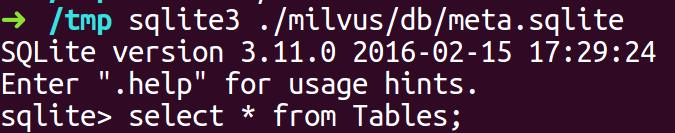 sqlite3
sqlite3
MySQL
If you are using MySQL, you need to specify the address of the MySQL service in the backend_url of the configuration file server_config.yaml.
For example, the following settings indicate that the MySQL service is deployed locally, with port ‘3306’, user name ‘root’, password ‘123456’, and database name ‘milvus’:
db_config:
backend_url: mysql://root:123456@127.0.0.1:3306/milvus
First of all, install MySQL client:
sudo apt-get install default-mysql-client
After Milvus is started, two tables (Tables and TableFiles) will be created in the MySQL service specified by backend_url.
Use the following command to connect to MySQL service:
mysql -h127.0.0.1 -uroot -p123456 -Dmilvus
Now, you can use SQL statements to query metadata information:
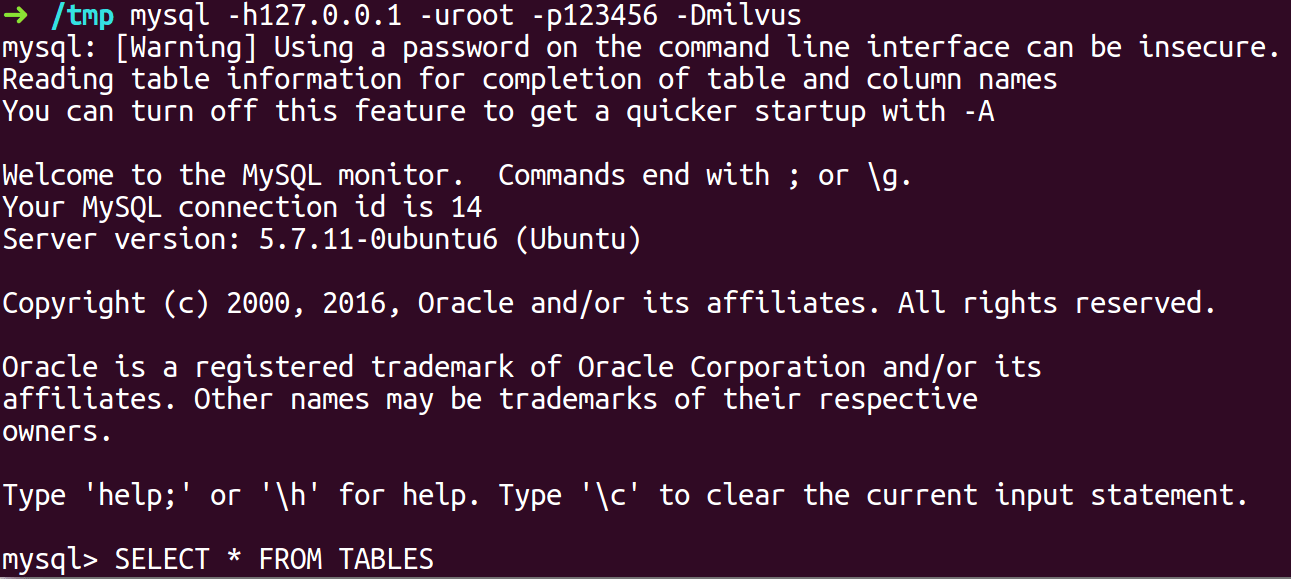 mysql
mysql
相关博客
- How to View Metadata
- SQLite
- MySQL
- 相关博客
On This Page
Try Managed Milvus for Free
Zilliz Cloud is hassle-free, powered by Milvus and 10x faster.
Get StartedLike the article? Spread the word



