In a digital platform like social media, communication is getting easier, faster for us. How do you know if anyone who sends you a friend request or follows you is the real one? Maybe you’ve been chatting with someone new on Facebook, Instagram, or a dating app, but something just doesn’t feel safe. Honestly, you’re not going crazy. Fake profiles and scams online are getting smarter. The good news is that you can spot these fake profiles easily using AI reverse image search.
In this post, we’ll show you exactly how to use AI reverse image search tools to detect fake profiles, fake photos, and potential scams. It’s quick, free, and easy. Let’s explore!
What is AI Reverse Image Search?
When you are looking for an image online, you type whatever you want in words into the search bar. With the AI reverse image search tool, you can easily find similar images by uploading a picture in the toolbox, and AI-powered advanced image search technology, and search engines like Google, Bing, Yandex, Yahoo, and DuckDuckGo find the image where it appears elsewhere online.
Why does it care? Fake profiles and scammers often use images from other people’s social media or websites. With AI reverse image search, you can easily find out the fake image, which will also help you identify the scammers who are using stolen pictures.
How to Detect Fake Profiles Using AI Reverse Image Search
When you come across a profile that looks almost too good to be true on Facebook, Instagram, or any other platform. Or you are chatting with someone on social media, but the profile photos seem to be a little polished. How do you know if the person is real or not?
Here’s what you do next to detect:
Step-by-Step: Using AI Reverse Image Search for Fake Profiles
1. Grab the Image: First, take a screenshot of the suspicious profile picture or download the picture if you can.
2. AI Reverse Image Search Tool: CopyChecker’s AI Image Reverse Search. It is good for finding duplicates and fake profiles by image, great for finding exact, also similar image search online.
3. Upload Your Image: Go to your AI reverse image search tools, upload your image, or paste in the image URL, or you can use voice search. Then click the Image search button.
4. Check the Results: You will see that we have a large set of very similar images. Note which of these images appear in which profiles’ posts. If the same image is posted by many different profiles’ accounts, or if they are available on stock photo sites, then you are trapped with a fake profile.
How Our Tool Works Behind the Scenes
Our AI Reverse Image Search tool leverages cutting-edge computer vision and machine learning technologies to provide fast, accurate, and comprehensive image matching across multiple search engines. Here’s an overview of the core technologies powering our tool:
1. Image Feature Extraction Using Deep Learning
When you upload an image, our system utilizes advanced deep convolutional neural networks (CNNs), pretrained on extensive image datasets, to analyze and extract rich visual features. These features are transformed into numerical vectors—also known as embeddings—that effectively capture the image’s key characteristics, such as shapes, colors, textures, and patterns. This representation enables a more nuanced understanding of the image beyond simple pixel data.
2. Vector Search Technology for Precise Matching
The extracted image embeddings are then matched against a vast database containing billions of vector embeddings from indexed images. By using sophisticated vector similarity image search techniques, the system rapidly identifies visually similar images, even if they differ in size, orientation, or have undergone minor edits.
This process is powered by advanced approximate nearest neighbor (ANN) search algorithms like FAISS, Annoy, or HNSW. These algorithms enable lightning-fast similarity comparisons in high-dimensional vector spaces, ensuring quick and relevant search results.
3. Multi-Engine Result Aggregation
To maximize search coverage and accuracy, our tool integrates results from multiple reverse image search engines, including Google, Bing, Yandex, and others. For each engine, we perform precise queries using their APIs or compliant scraping methods, then aggregate and rank all findings based on relevance, similarity scores, and source authority. This multi-engine approach delivers a richer, more comprehensive set of results.
4. Ultimate Result Presentation
Finally, the tool presents search results in a clean, user-friendly interface. Users can easily explore matched and visually similar images alongside detailed metadata such as page URLs, titles, and usage context. This empowers users to quickly verify image origins, detect unauthorized usage, or discover related visuals.
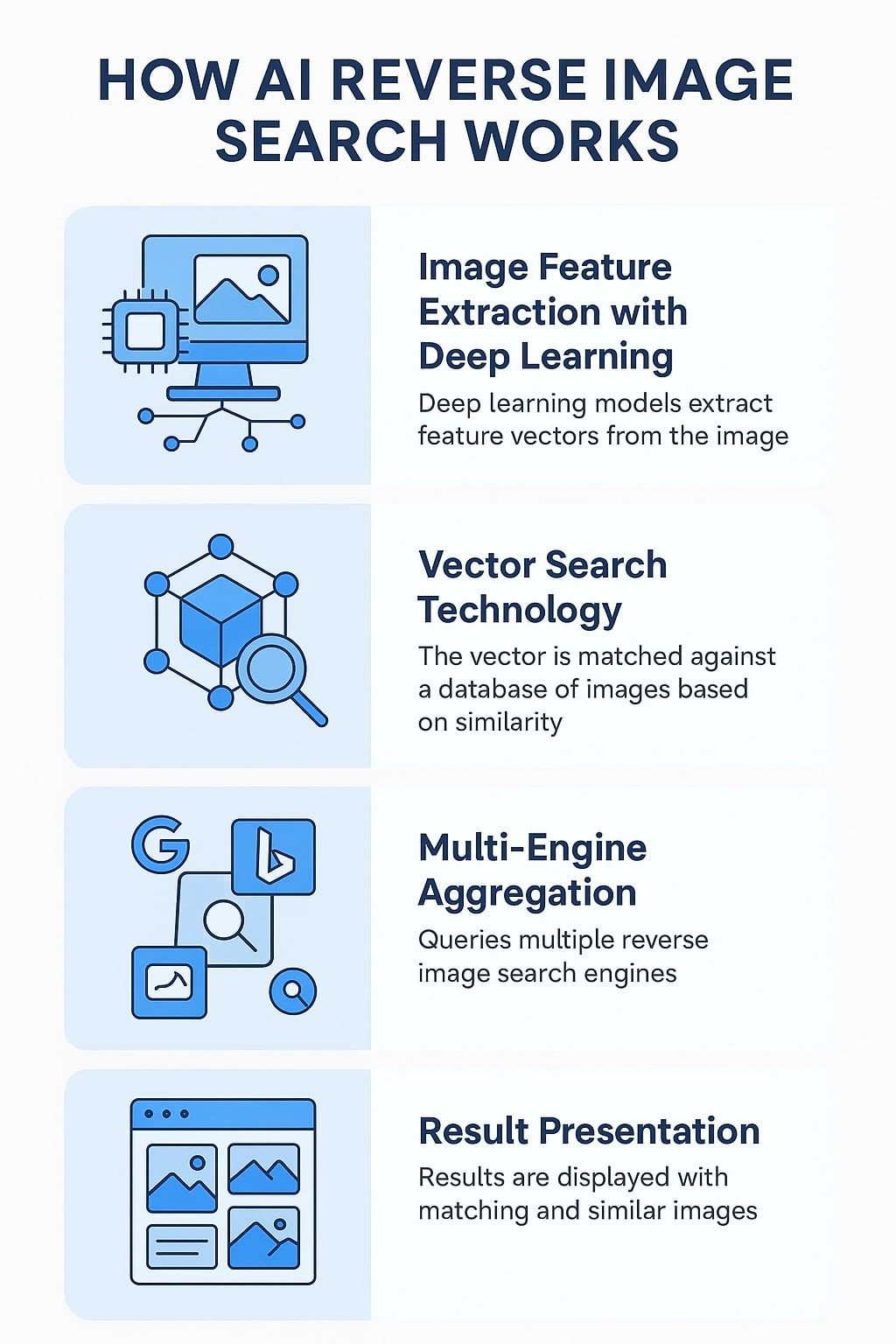
Why Vector Search Matters for Image Matching
Traditional reverse image search methods often rely on exact pixel matching or metadata, which can fail when images are resized, cropped, or modified. Vector search technology, however, compares images based on their learned visual embeddings, enabling robust matching despite variations and alterations. This makes AI reverse image search far more flexible, powerful, and reliable for modern image discovery and verification needs.
How to Find Out If an Image Is Real or Stolen?
Let us get into more detail about how to recognize fake images. Here is what you should look for:
- Multiple Profiles Using the Same Photo: If you find the same photo on many social profiles in AI reverse image search, that is a warning sign.
- Stock Photo Sites: Finding out that the photo is used from stock image sites, which means it isn’t original. Scammers are into that for fake profiles.
- Irrelevant Results: If what comes up in search is of the same image but for different names or locations, it is very likely fake.
How Our Image Search Techniques Detect The Scams
Beyond the fake profiles, scammers also use stolen images from people’s social media accounts and trap others. Here’s how our AI image search technique is used to identify these types of scams:
- Dating App Scams: Scammers use stock photos of that they have stolen the identity from to gain your trust. By a photo detection tool, which may help you determine the reality of a profile.
- LinkedIn Jobs Scams: Fake recruiters are using photos of real professionals. Do a quick AI image search online to verify.
- Social Media Impersonation: Someone who is not on social media but claims to get your money? AI reverse image searches have made these scammers easy to find.
Using AI to Find Similar Images Online
Sometimes scammers will edit photos a little. They may flip them, change the colors, or crop. In this case, you can do a visual image search for a similar image, which may spot what you are looking for, even if it isn’t an exact match.
Also, check out trusted similar image search tools like CopyChecker, and its AI image search is a great resource.
Here is how to use:
Upload the suspicious image.
Check out the similar images section.
Verify the suspicious image if related images are found.
How To Protect Your Images Online
On the other hand, what if it is true that your pictures are being used by scammers? Perhaps you are an influencer, a photographer, or just a person who does not want their photos to be misused. You can protect yourself easily:
Use an image copyright checker online for free.
Perform a duplicate image search of your photos to detect misuse.
Find related images or variations of your original that may have been edited without permission.
It is a good idea to do this periodically. Your images are a part of your online identity; don’t allow scammers to use them.
Wrapping Up
Scams are all around us. Tools like AI reverse image search can be your secret weapon to detect. It is free, easy to use, and protects your online privacy and safety if you have the tools and know-how to detect fake profiles, stolen images, and common online scams within a few minutes.
Keep this guide handy and remember: If it doesn’t feel right, go with your gut and do a quick AI image search. Stay safe and stay smart!
Frequently Asked Questions About AI Reverse Image Search
- Is AI reverse image search free?
Sure, CopyChecker AI reverse image search is free to use.
- Can I detect which image has been altered?
Yes, you can use the CopyChecker AI image search tool to identify altered images.
- Does AI reverse image search work on a mobile device?
Surely, most tools work well on smartphones and tablets.