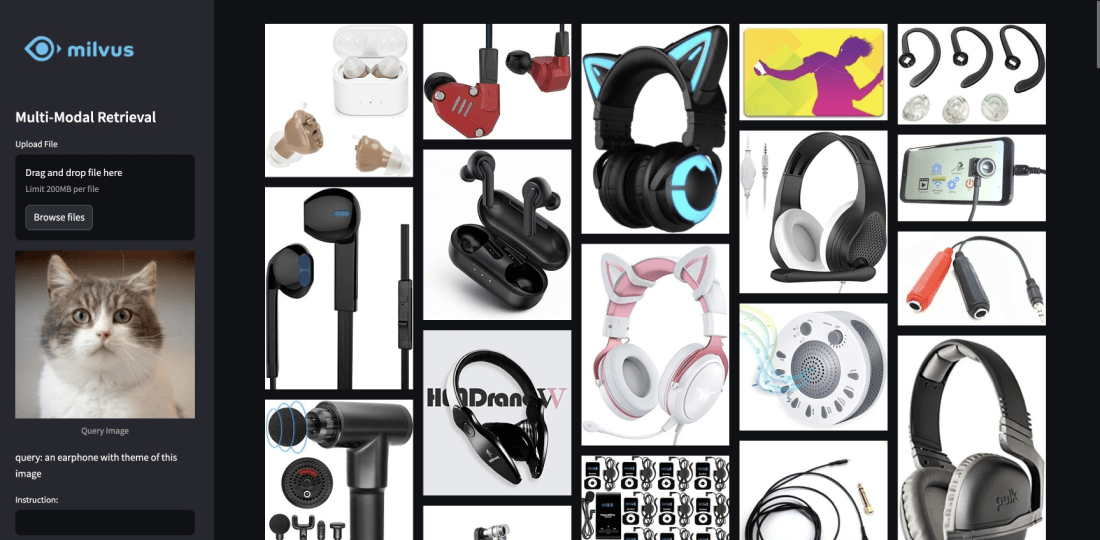Reverse image search in Google Images is a powerful tool that allows users to explore the web in a way that traditional text-based search cannot. This feature enables users to use an image as the query itself, rather than words, to find similar images, related content, or to identify the source of the image.
At the core of reverse image search is a sophisticated technology that leverages advanced algorithms and machine learning techniques to analyze and understand images. When a user uploads an image or pastes an image URL into the Google Images search bar, the system breaks down the image into its fundamental components. This includes analyzing colors, shapes, textures, and patterns. The technology then creates a unique digital signature or “fingerprint” for that image.
This digital fingerprint is then compared against Google’s vast database of images. The search algorithm looks for matches or visually similar images by scanning billions of indexed images from across the web. The process is highly efficient, enabling users to receive results almost instantaneously. The results may include exact matches, images that are visually similar, websites containing the image, or other sizes of the same image.
One of the primary use cases for reverse image search is identifying unknown images. Users might have a picture of a product, artwork, or location, and want to know more about it. Using the search, they can discover the image’s origin, the context in which it appears, or additional information related to it. This can be particularly useful for verifying the authenticity of images or finding higher-resolution versions.
Another common use case is discovering visually similar images. Photographers, designers, and artists often use reverse image search to find inspiration or to ensure that their work stands out by checking for similar images online. Additionally, businesses can use the tool to track how their visual content is being used across the web, helping them manage their brand’s digital presence.
Moreover, reverse image search aids in combating copyright infringement. By identifying where and how images are being used online, creators and rights holders can take appropriate action if their content is being used without permission.
In summary, reverse image search in Google Images provides users with a unique and effective way to search the web using images instead of text. Its applications range from identifying unknown images and discovering similar content to managing digital rights and finding inspiration. This service leverages advanced technology to deliver fast and accurate results, enhancing the way users interact with visual content on the internet.