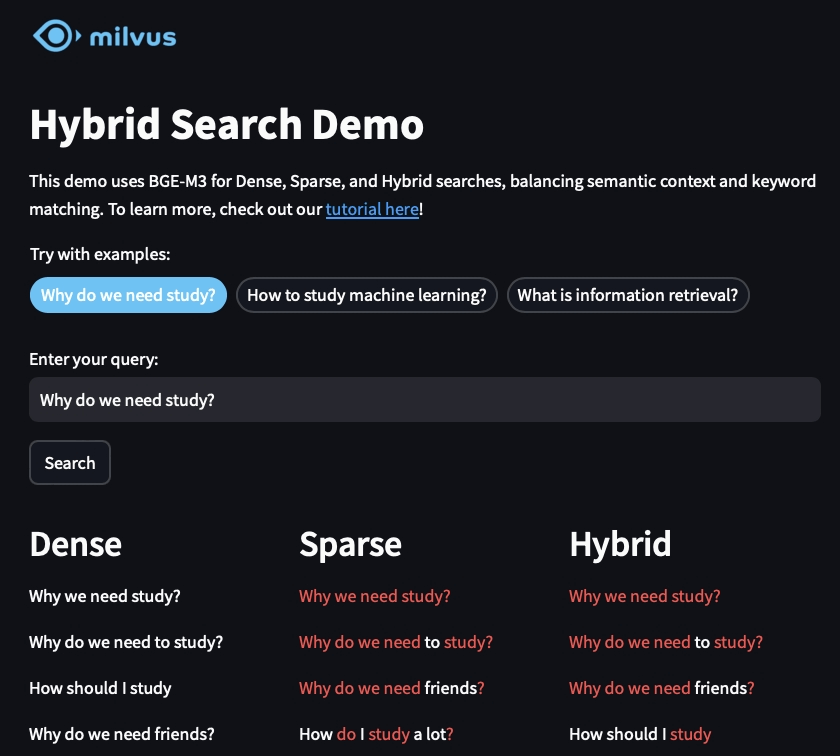Debugging relevance issues in full-text search involves systematically analyzing how your search engine processes and ranks results. Start by verifying the indexing process: ensure the text is tokenized, filtered, and stored correctly. For example, if a user searches for “database optimization” but results for “data” or “optimize” appear too high, check whether your analyzer is applying stemming or lowercase filters appropriately. Tools like Elasticsearch’s Analyze API or database-specific profiling (e.g., SQL Server’s full-text search catalog) can help inspect how terms are split and normalized. Mismatches between query parsing and indexing logic—like incorrect stop-word removal or language-specific rules—often cause unexpected rankings.
Next, examine the query structure and scoring logic. If a search for “error 500” prioritizes documents containing just “error” over those with both terms, the query might be using a broad match (e.g., OR logic) instead of requiring all terms. Adjust the query type: use a bool query with must clauses (in Elasticsearch) or CONTAINS with AND (in SQL) to enforce term presence. Boosting specific fields (e.g., titles over body text) can also refine relevance. For deeper insight, use the engine’s scoring explanation feature, like Elasticsearch’s explain=true parameter, to see how factors like term frequency or inverse document frequency affect rankings. This reveals whether common terms dominate results or rare terms are undervalued.
Finally, validate your data and test edge cases. Relevance problems often stem from incomplete or inconsistent data. For instance, a product search failing to return “wireless headphones” might lack synonyms (e.g., “Bluetooth”) in the index. Use synonym filters or expand the index with related terms. Test with real-world queries and compare results against expected outcomes. Tools like Kibana’s Discover or custom scripts can automate this by logging mismatches. If performance is a concern, ensure index settings (e.g., n-gram lengths) align with query patterns—overly short n-grams might match too broadly. Iteratively adjust analyzers, queries, and data, then re-test to isolate the issue.