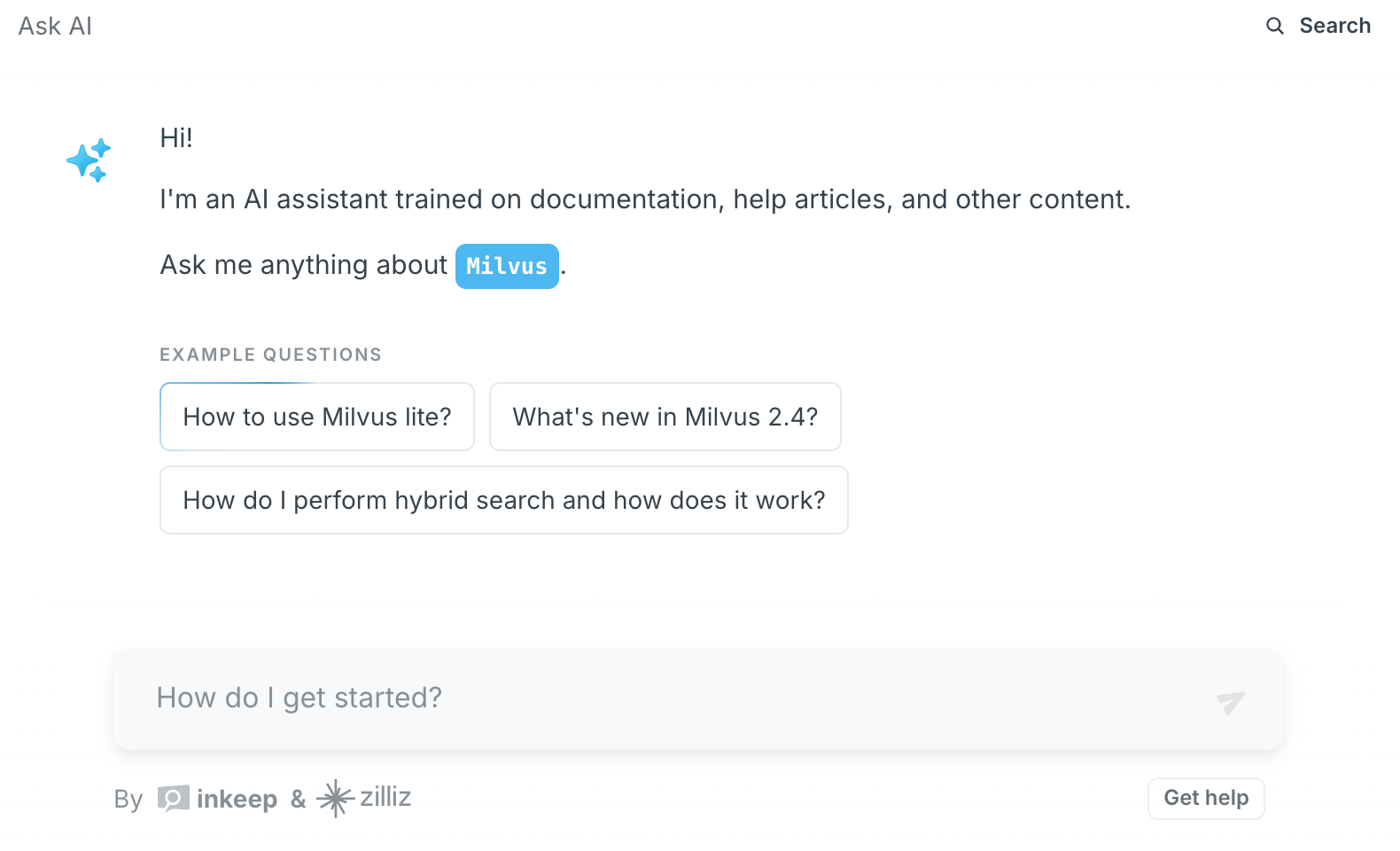If retrieval is slow, start by evaluating your indexing approach. Different indexing techniques balance speed, accuracy, and memory usage. For example, switching from a brute-force flat index to an approximate nearest neighbor (ANN) method like HNSW (Hierarchical Navigable Small World) or IVF (Inverted File Index) can drastically reduce latency. HNSW excels in high-dimensional data with strong recall, while IVF is faster for large datasets when paired with quantization. To decide, measure query latency and recall rates: if latency is high but recall is acceptable, prioritize faster indexing (e.g., IVF with fewer clusters). If recall drops too much, consider tuning HNSW parameters like the number of layers. Tools like FAISS or Annoy provide benchmarks to compare these trade-offs.
Next, assess hardware utilization. Vector search often bottlenecks on memory bandwidth or compute. If your system uses CPUs, switching to GPU acceleration (e.g., via CUDA-enabled libraries like FAISS-GPU) can speed up distance calculations, especially for batch queries. Alternatively, optimize CPU usage by ensuring data is stored in memory-mapped files to reduce disk I/O. If latency is inconsistent, check if the index is sharded across machines and whether load balancing is effective. For example, splitting an index into shards that fit into GPU memory can reduce transfer overhead. Profile resource usage: if GPU utilization is low, the problem might be data transfer delays, not computation. Tools like PyTorch Profiler can pinpoint bottlenecks.
Finally, reduce vector size. Lowering dimensions via techniques like PCA or using smaller embedding models (e.g., switching from 768-dim BERT to 128-dim DistilBERT) cuts memory and computation. Quantization (e.g., 8-bit instead of 32-bit floats) also helps—FAISS’s IVF_PQ index combines clustering and product quantization for this. Test the impact on accuracy: if reducing dimensions from 512 to 256 drops recall by only 2% but speeds up queries 4x, it’s a viable trade-off. Measure memory footprint and throughput changes—if memory is the constraint, prioritize quantization. For embeddings, validate with downstream tasks to ensure quality isn’t compromised. Start with non-destructive optimizations (e.g., testing smaller vectors in a staging environment) before committing.