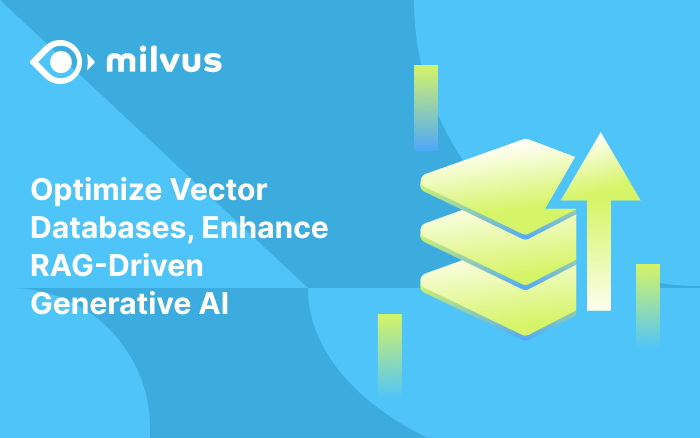Implement Milvus CLI by Python Click
Overview
Project URL: https://github.com/milvus-io/milvus_cli
Preparation: Python3.8, Click 8.0.x
Group commands
Create a command
import click
from utils import PyOrm
@click.group(no_args_is_help=False, add_help_option=False, invoke_without_command=True)
@click.pass_context
def cli(ctx):
"""Milvus CLI"""
ctx.obj = PyOrm() # PyOrm is a util class which wraps the milvus python SDK. You can pass any class instance here. Any command function passed by @click.obj can call it.
if __name__ == '__main__':
cli()
As the code above, we use @click.group() to create a command group cli as entry point. To implement a prompt CLI we need to disable help messages for the entry, so we add no_args_is_help=False, add_help_option=False and invoke_without_command=True. And nothing will be printed if we input cli in terminal only.
Besides we use @click.pass_context to pass a context to this group for further usage.
Create a sub command of command group
Then we add the first sub command help under cli:
# Print the help message of specified command.
def print_help_msg(command):
with click.Context(command) as ctx:
click.echo(command.get_help(ctx))
# Use @cli.command() to create a sub command of cli.
@cli.command()
def help():
"""Show help messages."""
# Print help message of cli.
click.echo(print_help_msg(cli))
Now we can use cli help in terminal:
$ python milvus_cli/scripts/milvus_cli.py help
Create a sub group of a command group
Not only we want to have a sub command like cli help, but also we need a sub group commands such as cli list collection , cli list partition and cli list indexes.
First we create a sub group command list, here we can pass the first parameter to @cli.group as the command name instead of use defult function name, so that we can reduce duplicated function names.
Attention here, we use @cli.group() instead of @click.group so that we create a sub group of origin group.
The we use @click.pass_obj to pass the context.obj to sub commands of this sub group.
@cli.group('list', no_args_is_help=False)
@click.pass_obj
def listDetails(obj):
"""List collections, partitions and indexes."""
pass
Then we add some sub commands into this sub group by @listDetails.command() (not @cli.command()). Here's just an example, you can ignore the implement and we will discuss it later.
@listDetails.command()
@click.option('--timeout', 'timeout', help="[Optional] - An optional duration of time in seconds to allow for the RPC. When timeout is set to None, client waits until server response or error occur.", default=None)
@click.option('--show-loaded', 'showLoaded', help="[Optional] - Only show loaded collections.", default=False)
@click.pass_obj
def collections(obj, timeout, showLoaded):
"""List all collections."""
try:
obj.checkConnection()
click.echo(obj.listCollections(timeout, showLoaded))
except Exception as e:
click.echo(message=e, err=True)
@listDetails.command()
@click.option('-c', '--collection', 'collection', help='The name of collection.', default='')
@click.pass_obj
def partitions(obj, collection):
"""List all partitions of the specified collection."""
try:
obj.checkConnection()
validateParamsByCustomFunc(
obj.getTargetCollection, 'Collection Name Error!', collection)
click.echo(obj.listPartitions(collection))
except Exception as e:
click.echo(message=e, err=True)
After all these complete, we have a miltigroup commands that look like:
 image
image
Custom a command
Add options
You can add some options to a command which will be used like cli --test-option value.
Here's an example, we add three options alias, host and port to specified an address to connect to Milvus.
First two parameters define the short and full option name, the third parameter defines the variable name, the help parameter specifies the short help message, the default parameter specifies the default value and the type specifies the value type.
And all options' values will be passed into the function in order of definition.
@cli.command(no_args_is_help=False)
@click.option('-a', '--alias', 'alias', help="Milvus link alias name, default is `default`.", default='default', type=str)
@click.option('-h', '--host', 'host', help="Host name, default is `127.0.0.1`.", default='127.0.0.1', type=str)
@click.option('-p', '--port', 'port', help="Port, default is `19530`.", default=19530, type=int)
@click.pass_obj
def connect(obj, alias, host, port):
pass
Add flag options
We use options above to pass a value, but some times we just need a flag as a boolean value.
As the example below, option autoId is a flag option and don't pass any data to function, so we can use it like cli create collection -c c_name -p p_name -a.
@createDetails.command('collection')
@click.option('-c', '--collection-name', 'collectionName', help='Collection name to be created.', default='')
@click.option('-p', '--schema-primary-field', 'primaryField', help='Primary field name.', default='')
@click.option('-a', '--schema-auto-id', 'autoId', help='Enable auto id.', default=False, is_flag=True)
@click.pass_obj
def createCollection(obj, collectionName, primaryField, autoId, description, fields):
pass
Add arguments
In this project we replace all arguments usage with options usage. But we still introduce argument usage here. Different from options, argements are used like cli COMMAND [OPTIONS] ARGUEMENTS. If we convert the example above into arguements usage, it'll be like this:
@createDetails.command('collection')
@click.argument('collectionName')
@click.option('-p', '--schema-primary-field', 'primaryField', help='Primary field name.', default='')
@click.option('-a', '--schema-auto-id', 'autoId', help='Enable auto id.', default=False, is_flag=True)
@click.pass_obj
def createCollection(obj, collectionName, primaryField, autoId, description, fields):
pass
Then the usage should be cli create collection c_name -p p_name -a.
Add full help message
As we define the short help message above, we can define the full help message in function:
@cli.command(no_args_is_help=False)
@click.option('-a', '--alias', 'alias', help="Milvus link alias name, default is `default`.", default='default', type=str)
@click.option('-h', '--host', 'host', help="Host name, default is `127.0.0.1`.", default='127.0.0.1', type=str)
@click.option('-p', '--port', 'port', help="Port, default is `19530`.", default=19530, type=int)
@click.pass_obj
def connect(obj, alias, host, port):
"""
Connect to Milvus.
Example:
milvus_cli > connect -h 127.0.0.1 -p 19530 -a default
"""
try:
obj.connect(alias, host, port)
except Exception as e:
click.echo(message=e, err=True)
else:
click.echo("Connect Milvus successfully!")
click.echo(obj.showConnection(alias))
The first block inside of the function is the help message which will be printed after we input cli connect --help.
milvus_cli > connect --help
Usage: milvus_cli.py connect [OPTIONS]
Connect to Milvus.
Example:
milvus_cli > connect -h 127.0.0.1 -p 19530 -a default
Options:
-a, --alias TEXT Milvus link alias name, default is `default`.
-h, --host TEXT Host name, default is `127.0.0.1`.
-p, --port INTEGER Port, default is `19530`.
--help Show this message and exit.
Add confirm
Sometimes we need user to confirm some action especially delete something. We can add click.confirm to pause and ask user to confirm:
@deleteSth.command('collection')
@click.option('-c', '--collection', 'collectionName', help='The name of collection to be deleted.', default='')
@click.option('-t', '--timeout', 'timeout', help='An optional duration of time in seconds to allow for the RPC. If timeout is set to None, the client keeps waiting until the server responds or an error occurs.', default=None, type=int)
@click.pass_obj
def deleteCollection(obj, collectionName, timeout):
"""
Drops the collection together with its index files.
Example:
milvus_cli > delete collection -c car
"""
click.echo(
"Warning!\nYou are trying to delete the collection with data. This action cannot be undone!\n")
if not click.confirm('Do you want to continue?'):
return
pass
As the example above, a confirm conversation will show like Aborted!ant to continue? [y/N]:.
Add prompts
To implement prompts we juest need to add click.prompt.
@cli.command()
@click.pass_obj
def query(obj):
"""
Query with a set of criteria, and results in a list of records that match the query exactly.
"""
collectionName = click.prompt(
'Collection name', type=click.Choice(obj._list_collection_names()))
expr = click.prompt('The query expression(field_name in [x,y])')
partitionNames = click.prompt(
f'The names of partitions to search(split by "," if multiple) {obj._list_partition_names(collectionName)}', default='')
outputFields = click.prompt(
f'Fields to return(split by "," if multiple) {obj._list_field_names(collectionName)}', default='')
timeout = click.prompt('timeout', default='')
pass
The prompt will show when each click.prompt. We use a few prompts in series so that it'll look like a continuously conversation. This ensure user will input the data in order we want. In this case we need user to choose a collection first, and we need to get all partitions under this collections, then show them to user to choose.
Add choices
Sometimes you want user just input the limited range/type of value, you can add type=click.Choice([<any>]) to click.prompt , click.options and etc..
Such as,
collectionName = click.prompt(
'Collection name', type=click.Choice(['collection_1', 'collection_2']))
Then user can only input collection_1 or collection_2 , error will be raised if any other inputs.
Add clear screen
You can use click.clear() to implement it.
@cli.command()
def clear():
"""Clear screen."""
click.clear()
Additional tips
- Default value is
None, so it's meaningless if you specified the default value asNone. And defaultNonewill causeclick.promptcontinously show if you want to leave a value empty to jump over it.
Implement prompt CLI for user to input
Why prompt CLI
For database operation, we need a continuously connection to a instance. If we use origin command line mode, the connection will be dropped after each command performed. We also want to store some data when using CLI, and clean them after exit.
Implement
- Use
while Truefor continuously listening user's input.
def runCliPrompt():
while True:
astr = input('milvus_cli > ')
try:
cli(astr.split())
except SystemExit:
# trap argparse error message
# print('error', SystemExit)
continue
if __name__ == '__main__':
runCliPrompt()
- Use
inputonly will causeup,down,left,rightarrow keys,tabkey and some other keys converted to Acsii string automatically. Besides history commands can not be read from session. So we addreadlineintorunCliPromptfunction.
def runCliPrompt():
while True:
import readline
readline.set_completer_delims(' \t\n;')
astr = input('milvus_cli > ')
try:
cli(astr.split())
except SystemExit:
# trap argparse error message
# print('error', SystemExit)
continue
- Add
quitCLI.
@cli.command('exit')
def quitapp():
"""Exit the CLI."""
global quitapp
quitapp = True
quitapp = False # global flag
def runCliPrompt():
while not quitapp:
import readline
readline.set_completer_delims(' \t\n;')
astr = input('milvus_cli > ')
try:
cli(astr.split())
except SystemExit:
# trap argparse error message
# print('error', SystemExit)
continue
- Catch
KeyboardInterrupterror when usectrl Cto exit.
def runCliPrompt():
try:
while not quitapp:
import readline
readline.set_completer_delims(' \t\n;')
astr = input('milvus_cli > ')
try:
cli(astr.split())
except SystemExit:
# trap argparse error message
# print('error', SystemExit)
continue
except KeyboardInterrupt:
sys.exit(0)
- After all settled, the CLI now looks like:
milvus_cli >
milvus_cli > connect
+-------+-----------+
| Host | 127.0.0.1 |
| Port | 19530 |
| Alias | default |
+-------+-----------+
milvus_cli > help
Usage: [OPTIONS] COMMAND [ARGS]...
Milvus CLI
Commands:
clear Clear screen.
connect Connect to Milvus.
create Create collection, partition and index.
delete Delete specified collection, partition and index.
describe Describe collection or partition.
exit Exit the CLI.
help Show help messages.
import Import data from csv file with headers and insert into target...
list List collections, partitions and indexes.
load Load specified collection.
query Query with a set of criteria, and results in a list of...
release Release specified collection.
search Conducts a vector similarity search with an optional boolean...
show Show connection, loading_progress and index_progress.
version Get Milvus CLI version.
milvus_cli > exit
Manually implement autocomplete
Different from click's shell autocomplete, our project wrap the command line and use a loop to get user's input to implement a prompt command line. So we need to bind a completer to readline.
class Completer(object):
RE_SPACE = re.compile('.*\s+$', re.M)
CMDS_DICT = {
'clear': [],
'connect': [],
'create': ['collection', 'partition', 'index'],
'delete': ['collection', 'partition', 'index'],
'describe': ['collection', 'partition'],
'exit': [],
'help': [],
'import': [],
'list': ['collections', 'partitions', 'indexes'],
'load': [],
'query': [],
'release': [],
'search': [],
'show': ['connection', 'index_progress', 'loading_progress'],
'version': [],
}
def __init__(self) -> None:
super().__init__()
self.COMMANDS = list(self.CMDS_DICT.keys())
self.createCompleteFuncs(self.CMDS_DICT)
def createCompleteFuncs(self, cmdDict):
for cmd in cmdDict:
sub_cmds = cmdDict[cmd]
complete_example = self.makeComplete(cmd, sub_cmds)
setattr(self, 'complete_%s' % cmd, complete_example)
def makeComplete(self, cmd, sub_cmds):
def f_complete(args):
f"Completions for the {cmd} command."
if not args:
return self._complete_path('.')
if len(args) <= 1 and not cmd == 'import':
return self._complete_2nd_level(sub_cmds, args[-1])
return self._complete_path(args[-1])
return f_complete
def _listdir(self, root):
"List directory 'root' appending the path separator to subdirs."
res = []
for name in os.listdir(root):
path = os.path.join(root, name)
if os.path.isdir(path):
name += os.sep
res.append(name)
return res
def _complete_path(self, path=None):
"Perform completion of filesystem path."
if not path:
return self._listdir('.')
dirname, rest = os.path.split(path)
tmp = dirname if dirname else '.'
res = [os.path.join(dirname, p)
for p in self._listdir(tmp) if p.startswith(rest)]
# more than one match, or single match which does not exist (typo)
if len(res) > 1 or not os.path.exists(path):
return res
# resolved to a single directory, so return list of files below it
if os.path.isdir(path):
return [os.path.join(path, p) for p in self._listdir(path)]
# exact file match terminates this completion
return [path + ' ']
def _complete_2nd_level(self, SUB_COMMANDS=[], cmd=None):
if not cmd:
return [c + ' ' for c in SUB_COMMANDS]
res = [c for c in SUB_COMMANDS if c.startswith(cmd)]
if len(res) > 1 or not (cmd in SUB_COMMANDS):
return res
return [cmd + ' ']
def complete(self, text, state):
"Generic readline completion entry point."
buffer = readline.get_line_buffer()
line = readline.get_line_buffer().split()
# show all commands
if not line:
return [c + ' ' for c in self.COMMANDS][state]
# account for last argument ending in a space
if self.RE_SPACE.match(buffer):
line.append('')
# resolve command to the implementation function
cmd = line[0].strip()
if cmd in self.COMMANDS:
impl = getattr(self, 'complete_%s' % cmd)
args = line[1:]
if args:
return (impl(args) + [None])[state]
return [cmd + ' '][state]
results = [
c + ' ' for c in self.COMMANDS if c.startswith(cmd)] + [None]
return results[state]
After define Completer we can bind it with readline:
comp = Completer()
def runCliPrompt():
try:
while not quitapp:
import readline
readline.set_completer_delims(' \t\n;')
readline.parse_and_bind("tab: complete")
readline.set_completer(comp.complete)
astr = input('milvus_cli > ')
try:
cli(astr.split())
except SystemExit:
# trap argparse error message
# print('error', SystemExit)
continue
except KeyboardInterrupt:
sys.exit(0)
Add one-time option
For prompt command line, sometimes we don't want to fully run into the scripts to get some informations such as version. A good example is Python, when you type python in terminal the promtp command line will show, but it only returns a version message and will not entry the prompt scripts if you type python -V. So we can use sys.args in our code to implement.
def runCliPrompt():
args = sys.argv
if args and (args[-1] == '--version'):
print(f"Milvus Cli v{getPackageVersion()}")
return
try:
while not quitapp:
import readline
readline.set_completer_delims(' \t\n;')
readline.parse_and_bind("tab: complete")
readline.set_completer(comp.complete)
astr = input('milvus_cli > ')
try:
cli(astr.split())
except SystemExit:
# trap argparse error message
# print('error', SystemExit)
continue
except KeyboardInterrupt:
sys.exit(0)
if __name__ == '__main__':
runCliPrompt()
We get sys.args before the loop when first run into CLI scripts. If the last arguments is --version , the code will return the package version without running into loop.
It will be helpful after we build the codes as a package. User can type milvus_cli to jump into a prompt CLI, or type milvus_cli --version to only get the version.
Build and release
Finally we want to build a package and release by PYPI. So that user can simply use pip install <package name> to install.
Install locally for test
Before you publish the package to PYPI, you may want to install it locally for some tests.
In this case, you can simply cd into the package directory and run pip install -e . (Don't forget the .).
Create package files
Refer to: https://packaging.python.org/tutorials/packaging-projects/
A package's structure should look like:
package_example/
├── LICENSE
├── README.md
├── setup.py
├── src/
│ ├── __init__.py
│ ├── main.py
│ └── scripts/
│ ├── __init__.py
│ └── example.py
└── tests/
Create the package directory
Create Milvus_cli directory with the structure below:
Milvus_cli/
├── LICENSE
├── README.md
├── setup.py
├── milvus_cli/
│ ├── __init__.py
│ ├── main.py
│ ├── utils.py
│ └── scripts/
│ ├── __init__.py
│ └── milvus_cli.py
└── dist/
Write the entry code
The script's entry should be in Milvus_cli/milvus_cli/scripts, and the Milvus_cli/milvus_cli/scripts/milvus_cli.py should be like:
import sys
import os
import click
from utils import PyOrm, Completer
pass_context = click.make_pass_decorator(PyOrm, ensure=True)
@click.group(no_args_is_help=False, add_help_option=False, invoke_without_command=True)
@click.pass_context
def cli(ctx):
"""Milvus CLI"""
ctx.obj = PyOrm()
"""
...
Here your code.
...
"""
@cli.command('exit')
def quitapp():
"""Exit the CLI."""
global quitapp
quitapp = True
quitapp = False # global flag
comp = Completer()
def runCliPrompt():
args = sys.argv
if args and (args[-1] == '--version'):
print(f"Milvus Cli v{getPackageVersion()}")
return
try:
while not quitapp:
import readline
readline.set_completer_delims(' \t\n;')
readline.parse_and_bind("tab: complete")
readline.set_completer(comp.complete)
astr = input('milvus_cli > ')
try:
cli(astr.split())
except SystemExit:
# trap argparse error message
# print('error', SystemExit)
continue
except Exception as e:
click.echo(
message=f"Error occurred!\n{str(e)}", err=True)
except KeyboardInterrupt:
sys.exit(0)
if __name__ == '__main__':
runCliPrompt()
Edit the setup.py
from setuptools import setup, find_packages
with open("README.md", "r", encoding="utf-8") as fh:
long_description = fh.read()
setup(
name='milvus_cli',
version='0.1.6',
author='Milvus Team',
author_email='milvus-team@zilliz.com',
url='https://github.com/milvus-io/milvus_cli',
description='CLI for Milvus',
long_description=long_description,
long_description_content_type='text/markdown',
license='Apache-2.0',
packages=find_packages(),
include_package_data=True,
install_requires=[
'Click==8.0.1',
'pymilvus==2.0.0rc5',
'tabulate==0.8.9'
],
entry_points={
'console_scripts': [
'milvus_cli = milvus_cli.scripts.milvus_cli:runCliPrompt',
],
},
python_requires='>=3.8'
)
Some tips here:
- We use
README.mdcontent as the package's long description. - Add all dependencies to
install_requires. - Specify the
entry_points. In this case, we setmilvus_clias a child ofconsole_scripts, so that we can typemilvus_clias a command directly after we install this package. And themilvus_cli's entry point isrunCliPromptfunction inmilvus_cli/scripts/milvus_cli.py.
Build
Upgrade the
buildpackage:python3 -m pip install --upgrade buildRun build:
python -m build --sdist --wheel --outdir dist/ .Two files will be generated under the
dist/directory:
dist/
example_package_YOUR_USERNAME_HERE-0.0.1-py3-none-any.whl
example_package_YOUR_USERNAME_HERE-0.0.1.tar.gz
Publish release
Refer to: https://packaging.python.org/tutorials/packaging-projects/#uploading-the-distribution-archives
- Upgrade
twinepackage:python3 -m pip install --upgrade twine - Upload to
PYPItest env:python3 -m twine upload --repository testpypi dist/* - Upload to
PYPI:python3 -m twine upload dist/*
CI/CD by Github workflows
Refer to: https://packaging.python.org/guides/publishing-package-distribution-releases-using-github-actions-ci-cd-workflows/
We want a way to upload assets automatically, it can build the packages and upload them to github releases and PYPI.
(For some reason we just want the workflow only publish the release to test PYPI.)
# This is a basic workflow to help you get started with Actions
name: Update the release's assets after it published
# Controls when the workflow will run
on:
release:
# The workflow will run after release published
types: [published]
# A workflow run is made up of one or more jobs that can run sequentially or in parallel
jobs:
# This workflow contains a single job called "build"
build:
# The type of runner that the job will run on
runs-on: ubuntu-latest
# Steps represent a sequence of tasks that will be executed as part of the job
steps:
# Checks-out your repository under $GITHUB_WORKSPACE, so your job can access it
- uses: actions/checkout@v2
- uses: actions/setup-python@v2
with:
python-version: '3.8'
architecture: 'x64'
- name: Install pypa/build
run: >-
python -m
pip install
build
--user
- name: Clean dist/
run: |
sudo rm -fr dist/*
- name: Build a binary wheel and a source tarball
run: >-
python -m
build
--sdist
--wheel
--outdir dist/
.
# Update target github release's assets
- name: Update assets
uses: softprops/action-gh-release@v1
if: startsWith(github.ref, 'refs/tags/')
with:
files: ./dist/*
- name: Publish distribution 📦 to Test PyPI
if: contains(github.ref, 'beta') && startsWith(github.ref, 'refs/tags')
uses: pypa/gh-action-pypi-publish@release/v1
with:
user: __token__
password: ${{ secrets.TEST_PYPI_API_TOKEN }}
repository_url: https://test.pypi.org/legacy/
packages_dir: dist/
verify_metadata: false
Learn more about Milvus
Milvus is a powerful tool capable of powering a vast array of artificial intelligence and vector similarity search applications. To learn more about the project, check out the following resources:
Like the article? Spread the word