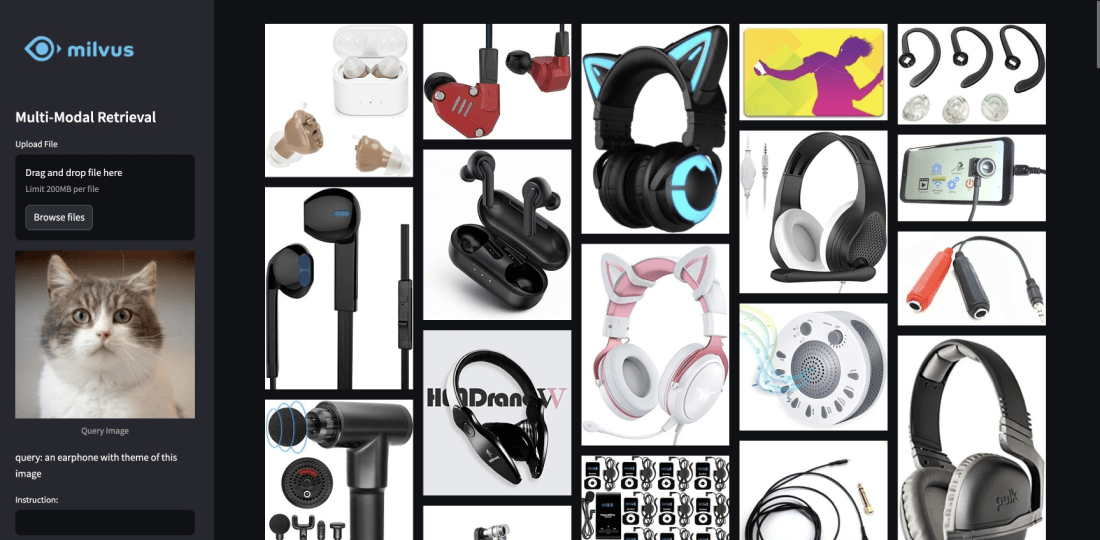Image resizing affects search results primarily through changes to file size, image quality, and how search engines interpret visual content. When an image is resized, its dimensions and resolution are adjusted, which can impact both user experience and technical factors like page load speed. Search engines prioritize fast-loading pages, so properly resized images that reduce file size without sacrificing clarity can improve a page’s performance and search rankings. Conversely, poor resizing—like enlarging a small image or compressing it too aggressively—can degrade quality, leading to a negative user experience and potentially lower rankings.
For example, a product page with oversized, unoptimized images might load slowly on mobile devices, causing higher bounce rates. Search engines like Google factor in page speed and user engagement metrics when ranking pages. Resizing images to match the display requirements of different devices (e.g., using responsive images with srcset attributes) ensures that users receive appropriately sized files, improving load times. However, if resizing removes critical details (e.g., text in an infographic becomes unreadable), the image loses value, which could reduce its relevance in image-based search results. Additionally, search engines analyze alt text and image context; resizing tools that strip metadata or alter filenames without updating associated text can weaken SEO signals.
Developers should focus on balancing quality and efficiency. Use lossless compression for images requiring high detail (e.g., logos) and lossy compression for photos where minor quality loss is acceptable. Tools like ImageMagick or CMS plugins can automate resizing while preserving metadata. Implement modern formats like WebP, which offer smaller file sizes than JPEG or PNG. Server-side solutions (e.g., CDNs with image optimization) can dynamically resize images based on the user’s device, avoiding unnecessary bandwidth usage. Testing tools like Google Lighthouse can identify oversized images, helping prioritize resizing efforts. By optimizing images for both performance and clarity, developers ensure content remains search-friendly and aligns with ranking criteria.